 |
 |
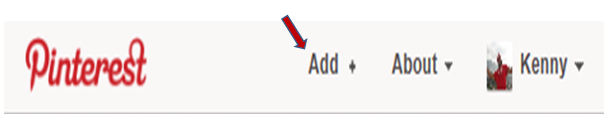
 |
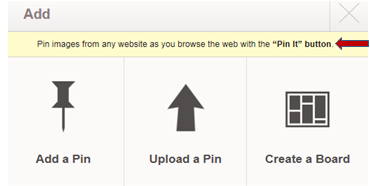
 |
Add the Url of the picture you want to pin.
Add the Description
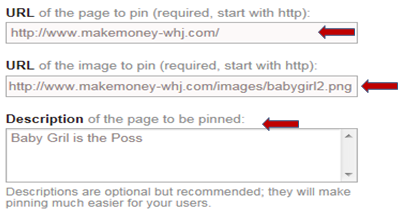
 |
Add the code to where you want to place the Pin it Button.
Also add the java script to your page as well.
You only have to add the java script once and you can add as many pins as you want.
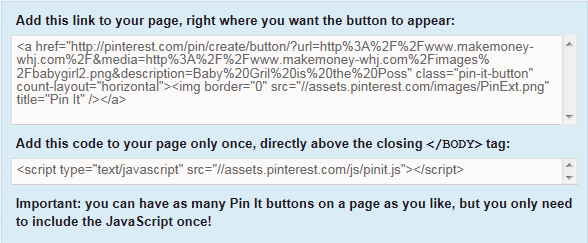
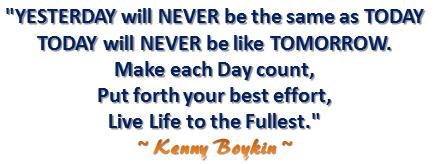 |
Related Pages!!!!

Share your Thoughts, Comments, or Success Story
Do you have a great Thought, Comment, or Success Story.
Please SHARE IT!!!
|
|
Kenny
 Never Selling or Spamming Only New Social Media Tips, Updates, and Ways To Make Money!!!!!!!! |
|


