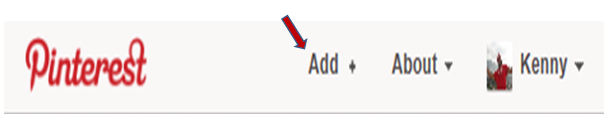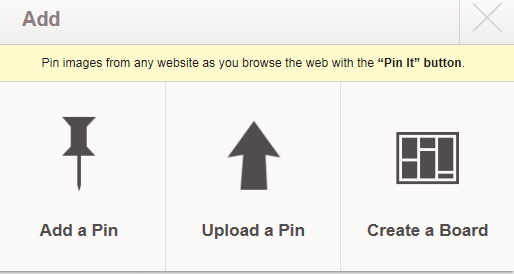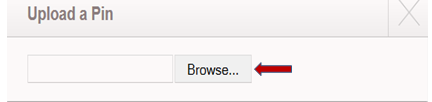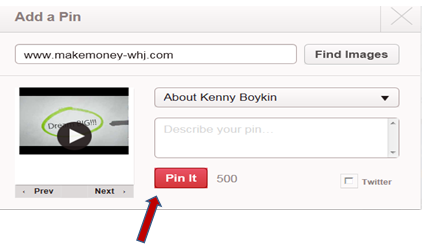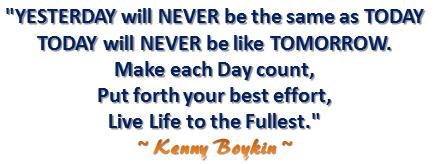How to Upload a Pinterest Pin from your Computer?
How to Upload a Pin from your Computer?
How to Upload a Pinterest Pin from your Computer?
How to Upload a Pin from your Computer?
Uploading a Pin from your computer is fast and easy.
Go to the Add option located at the top of you Pinterest Page
|
|
Click the upload a Pin Option
|
|
Click Browse and Choose a picture from your Computer
|
|
Upload Enter you Description and Pin the Picture.
|
|
I used Site Build It to create MakeMoney-Whj.com
Related Pages!!!!
Share your Thoughts, Comments, or Success Story
Do you have a great Thought, Comment, or Success Story.
Please SHARE IT!!!