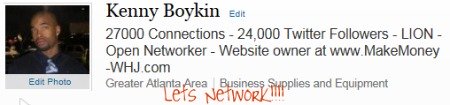|
|
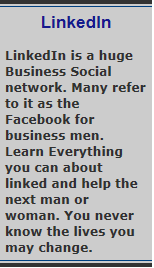 |
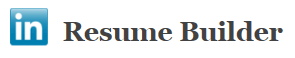
LinkedIn Resume Builder
The Resume Builder is one of the most useful tools on Linkedin. You can build your resume on your profile, letting your profile serve as your resume. The templates are set up; all you have to do is edit and enter your information. After completion of your resume, sharing is very easy. You can share it on Facebook, Twitter, LinkedIn, or Email. Your resume is live so to edit or add simply choose the edit option and update your resume. LinkedIn Resume Builder is a great option to keep an updated live resume.
Promote your Profile
LinkedIn offers different types of buttons you can use to promote your profile.
You can customize the buttons to fit your needs.
Simply create a public profile, publish it and start promoting. LinkedIn Signatures
Add your personal touch to your LinkedIn messages and emails.
LinkedIn Mobile
You can connect your mobile device to your LinkedIn Account, so you can always stay in the mix with what’s going on even if you are away from your computer.
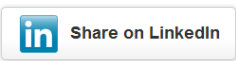
Share on LinkedIn
When you stumble on some great content you would like to share on your LinkedIn, click the share button from your tool and post it. You have the option to add notes or comments to whatever content you share.

WordPress
You can add your WordPress Blog directly into your profile.
Chrome In
If you are more of a Google Chrome user than Internet Explorer, you can integrate LinkedIn directly into your browser.
Job Insider
Job Insider is a very good tool for Job seekers.
You can open job postings on all of the major Career Sites.
You can see the profile of all who send you email.
Amazon
The reading list by Amazon is a great resource to have on your page. It gives you another way to connect with your connections.

Polls
Polls are a great way to keep track of the best ways to market. You can ask questions like How do you find this page? What’s the best page on my Website?

Blog Link
You can connect your Blog content with your Linkedin Profile. This is a great way to send Traffic directly to your Blog. You also get the reverse affect of giving your Linkedin visitors information and content from your Blog.

Box.net
Box.net allows you to share and manage content files on your Linkedin profile.

Slideshare Presentation
Slideshare allows you to share your presentations on your profile. It’s a creative way to keep your visitors engaged.
Google Presentation
Google Presentation is an app that you can use to embed a .PPT file on to your profile.

Tripit
Tripit is a fun app that allows you to share information about places you’ve been or plan to go.

Events
Events app allows you search for professional events, meetings, and networking meet-ups. It’s a great way to meet up with local connections. This also a great way to expand your connections and networks.

Projects and Teamspaces
Projects and Teamspaces helps you track and share “Things to Do” list, projects, and other task.

E-Bookshelf
Read and get insight from career and business experts
Many of these Tools and Apps can be found right there on your LinkedIn Home page. (Bottom Right)

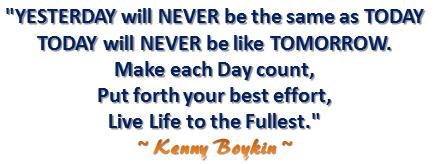
Related Linkedin Pages
LinkedIn Tools and Apps
LinkedIn Tips and Tricks
Secrets on How to get up to 1000 connections in 20 Days?
13 steps to perfectly optimize your profile
How to rank higher and come up in 50+ more search results a day on Linkedin

Share your Thoughts, Comments, or Success Story
Do you have a great Thought, Comment, or Success Story.
Please SHARE IT!!!

Kenny
 Never Selling or Spamming Only New Social Media Tips, Updates, and Ways To Make Money!!!!!!!! |
|